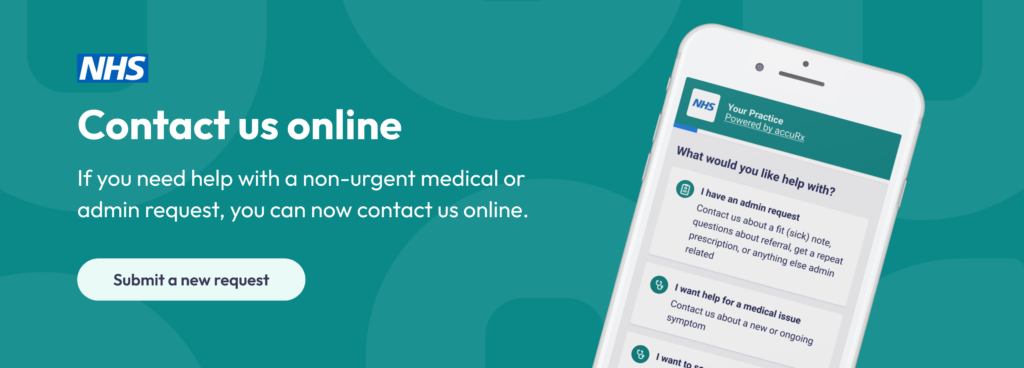– book or cancel appointments online
– renew or order repeat prescriptions online
– view parts of your GP record, including information about medication, allergies, vaccinations, previous illnesses and test results
You can still contact the practice by phone or in person, this is just another option, which other patients have found is more convenient and saves them time. More information including “how to” leaflets and videos of patients and why they are using GP online services are available at NHS UK.
This access allows you to make appointments, request medication and also gives you full access from the day you register to your medical records which includes documents, blood results and consultations.
If you would like to take advantage of this service then please read the information below. You will also need to fill out a questionnaire and disclaimer to view your full records and allow 10 working days for it to be activated.
How to sign-up
For more information, please contact reception or next time you visit the surgery, bring with you a piece of photo ID (passport, driving licence) and something with your address on like a bank statement but not a gas or electric bill. If you don’t have these, please talk to us and we will help you sign-up. Alternatively you can submit your information using our online facility below;
- Please note we look closely at all applications for access to make sure they are genuine
- Please complete both forms to register for online services
- Access can also be withdrawn at any time if there are concerns about patient confidentiality.
Abuse of online systems
Abuse of the system includes, but is not exclusive to the following:
- Sending needless or abusive messages to the Practice
- Repeatedly booking and cancelling appointments
- Repeatedly booking appointments over a short period of time
- Booking appointments and not attending them
- Any offensive or abusive messages through the service
- Requesting prescriptions that you do not need.
Proxy access
If you are the parent of any children under the age of 12 you will need to fill in a ‘proxy’ access form to view their details. You can also grant access to a carer if you wish.
Further Information about Proxy Access
Child Parent/Guardian online access guidance
Security
We take the security of your information very seriously. Our clinical systems provider ensures that the information you provide when using the online services portal is protected. All communications with the web site are encrypted, using the same high security that major banks use for their internet transactions (128 bit SSL). Only you can see the personal information you enter.
Using the most up-to-date version of your web browser also improves security of information. Remember to close the browser after use, especially if someone else could access your computer.
Our Online Services
Patient Access
Online services allow you to:
- book, check or cancel appointments with a GP, nurse or other healthcare professional
- order repeat prescriptions
- see parts of your health record, including information about medicines, vaccinations and test results
- see communications between your GP surgery and other services, such as hospitals
How to register for Online Services
If you have not used our online services before you will need to:
- Contact the surgery by phone or in person
- Verify your identity
- Secure a username and password
- Enter Patient Access and enter your registration details exactly as shown on the form.
- After registering, log on with your username and password.
Patient Access
Non-urgent advice: Having Problems?
Please note some of these services may not yet be available at the Practice. Please check with reception.
NHS App
You can use the NHS App to check your symptoms and get instant advice, book appointments, order repeat prescriptions, view your GP medical record and more.
What the NHS App does
- get advice about coronavirus – get information about coronavirus and find out what to do if you think you have it.
- order repeat prescriptions – see your available medicines, request a new repeat prescription and choose a pharmacy for your prescriptions to be sent to.
- book appointments – search for, book and cancel appointments at your GP surgery, and see details of your upcoming and past appointments.
- check your symptoms – search trusted NHS information and advice on hundreds of conditions and treatments, and get instant advice or medical help near you.
- register your organ donation decision – choose to donate some or all of your organs and check your registered decision.
- find out how the NHS uses your data – choose if data from your health records is shared for research and planning.
- view parts of your GP record – including information about medication, allergies, vaccinations, previous illnesses and test results.
If you’re a patient at our practice you can use the new NHS App, a simple and secure way to access a range of NHS services on your smartphone or tablet.
Non-urgent advice: Having Problems?
You can still contact the practice by phone or in person, this is just another option, which other patients have found is more convenient and saves them time. More information including “how to” leaflets and videos of patients and why they are using GP online services are available at www.nhs.uk/gponlineservices